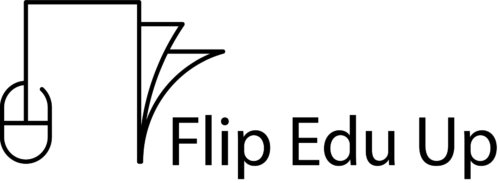Welcome to the e-learning course of Flip Edu Up Project!
In MODULE 2, When you complete your e-courses in the first submodule, you will reach the “implementation in practice submodule” in which we will present you the online tools which you already heard about in the first submodule!
Nowadays, with the gradually replacing face-to-face communication with online tools, the concept of blended learning has emerged and online tools have gained importance. Especially in Blended Learning, we have compiled for you the online tools that can be encountered in almost every moment of our lives.
In this section, we will present to you the Online Tools for your learning path within the framework of the Blended Learning E-course. By categorizing online tools, we have made them understandable with short tutorial videos about how they are used and where you can use them.
Submodule 2 has been divided into 7 lessons:
LESSON 1: “Introducing Blended Learning Tools”
We recommend that you do not start the course without watching our short video about introducing the online tools to be used in Blended learning and how to use the e-course!
LESSON 2: “Communication Tools”
Communication is one of the most important elements in blended learning. In this context, online tools have always been a savior when face-to-face communication is not possible. Google Meet is one of them and the most used! Let’s discover how to use it together!
LESSON 3: “Learning management system (LMS) tools”
A common function of an LMS is to store and share learning materials such as documents, presentations, tests and the like. Get ready to learn the online tools that we will talk about in terms of providing learning skills through online tools!
Moodle and Blackboard!
LESSON 4: “Online Storage Tools”
If you don’t have an LMS, don’t worry! You can easily upload your learning material online so you can share the link to the learning material via email, messaging or QR code! In this, we will tell you the most used Google Drive online tool!
LESSON 5: “Website builder”
You can easily create your own website with WordPress, which you can use in blended learning, either in face-to-face training or online! Let’s take a brief look at how we can create a website together in the simplest way!
LESSON 6: “Task management and brainstorming”
Task management and brainstorming guide for adult teachers and students in blended learning! That’s why we offer you two of the most useful and easy online tools: Trello and MindMeister!
LESSON 7: “Tools for assessment and reflection”
What should we do when we think we have gained all the knowledge and competencies in blended learning? Of course, we have to test ourselves!
Let’s have fun with Kahoot!
Let’s reflex with Flipgrid!
TEST: Self-Assessment
Let’s test ourselves, and what we learned!
Overall, in this module, we would like to present you with short videos, and online tools that we think can be used easily and are important, from communication to assessment in blended learning!
We wish you success and fun throughout the course!