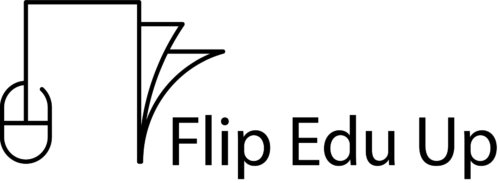As before, you can first consider whether you want to conduct your one-to-one check-in synchronously – which you may prefer because it is closer to a face-to-face meeting on site – or asynchronously.
In the following sub-module “PRACTICE INTRODUCTION” you will find an in-depth introduction to Google Meet, Google Docs, and Zoom.
Additional links to tools mentioned in the video:
Video conferencing:
Shared documents
Video feedback
Assignment LESSON 7 “How to blend one-on-one check-ins”
Assignment: Do you know other good methods and tools for blending 1:1 check-ins? Share them in Module 2. Blended learning group. And see what others recommend.